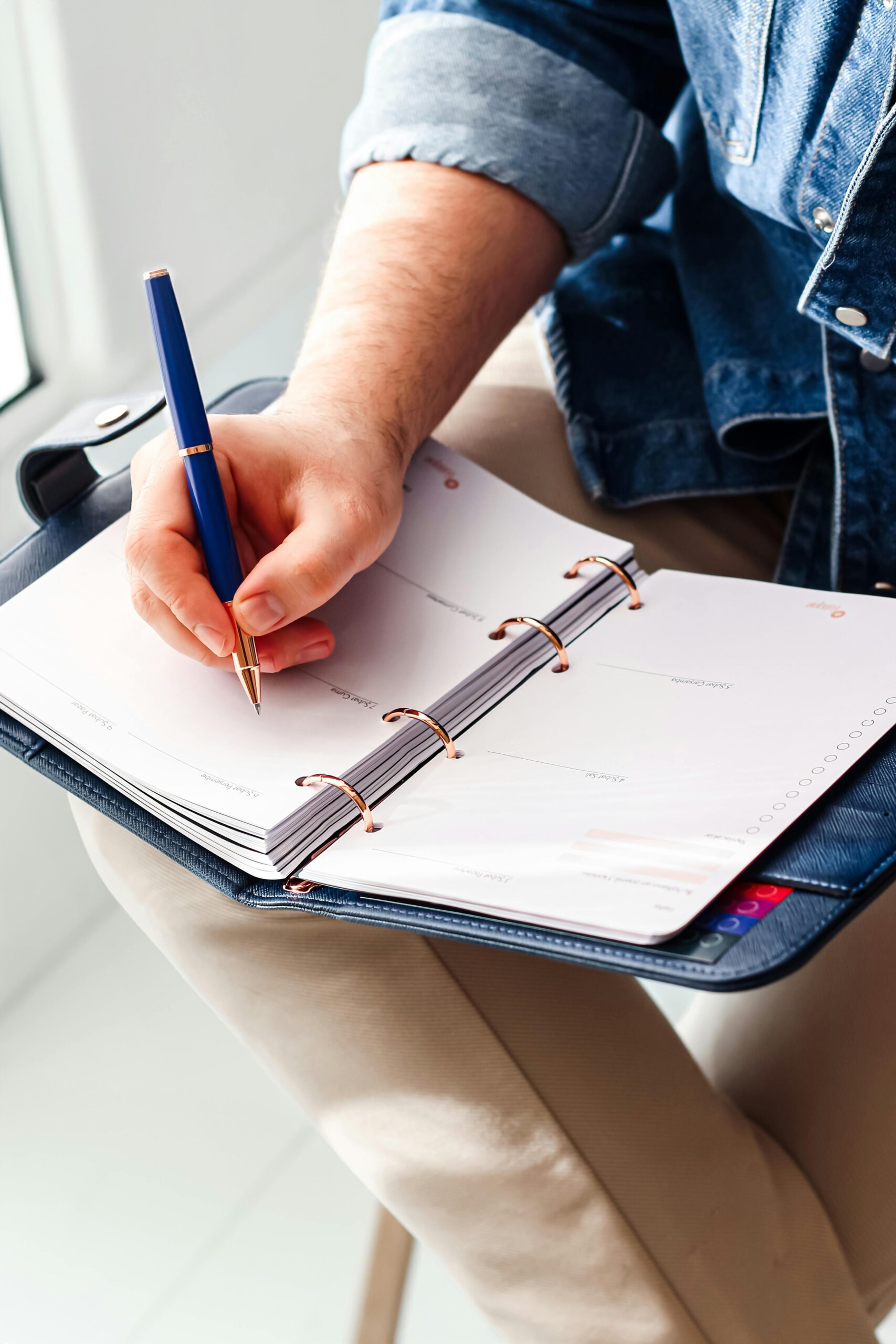Creating a content calendar is very best tactic for you if you want to be organized and strategic with your content marketing! Suppose you’ve ever choas with what to post next or just felt overwhelmed by last-minute content creation. In that case, This blog is for you
well-planned content calendar reminds that you’re publishing in the right content at the right time—helping you attract engage and convert your audience effortlessly! Let’s break down exactly how to create a content calendar that works for your business!
Why Your Business Needs a Content Calendar
Imagine this! You sit down to post on social media or write a blog! but you have no idea what to create! You scramble for ideas! post something random! and hope for the best! Sound familiar?
Without a content calendar!
You’re inconsistent with posting!
You struggle to come up with ideas!
You miss important marketing opportunities!
Your audience engagement drops!
A lack of planning leads to lost opportunities! But don’t worry—there’s an easy fix!
The Power of a Content Calendar
Now! picture this! You open your content calendar and everything is planned out—your blog topics! social media posts! email campaigns! and promotions! No more last-minute stress!
With a content calendar!
You stay consistent and organized!
You post relevant! engaging content at the perfect time!
You align content with key dates! launches! and trends!
You save time and focus on growing your business!
Doesn’t that sound better? Let’s make it happen! 🚀
Step 1! Define Your Content Goals
Before you start planning! ask yourself! What do you want to achieve with your content?
Do you want to increase brand awareness?
Generate more leads and sales?
Build trust and authority in your industry?
Drive more traffic to your website?
Your goals will shape what kind of content you create!
Step 2! Choose Your Content Platforms
Every business is different! Your content calendar should focus on where your audience hangs out the most!
Social Media! Instagram! Facebook! LinkedIn! Twitter! TikTok
Blog Posts! SEO-optimized articles to attract organic traffic
Email Marketing! Newsletters! promotions! and nurturing sequences
Video Content! YouTube! Instagram Reels! TikTok videos
Ads & Promotions! Paid campaigns for sales and conversions
TIP! Start with 1-2 platforms and expand as you grow!
Step 3! Plan Your Content Categories
Instead of posting random content! structure your content calendar with categories that keep things balanced and engaging!
Educational Content! Industry tips! how-to guides! case studies
Engaging Content! Polls! Q&A! behind-the-scenes! interactive posts
Promotional Content! Product launches! offers! testimonials
Trending Content! Industry news! viral challenges! trending hashtags
Evergreen Content! Timeless topics that stay relevant
Example! A digital marketing agency might post!
Monday! SEO Tip of the Week
Wednesday! Instagram Growth Strategy
Friday! Client Success Story
Step 4! Use a Content Calendar Tool
Now! it’s time to get organized! You can use free and paid tools to create your content calendar!
Google Sheets or Excel – Simple and free for tracking content!
Trello or Asana – Great for visualizing content workflows!
Notion or ClickUp – Advanced tools for team collaboration!
Social Media Schedulers – Buffer! Hootsuite! Later! or Sprout Social!
Set up a calendar layout that includes!
Content topic
Platform (Instagram! Blog! Email! etc!)
Post date/time
Status (Draft! Scheduled! Published)
Step 5! Batch Create & Schedule Content
Instead of scrambling daily! create content in batches! This saves time and ensures consistency!
Dedicate 1-2 days per month to brainstorm! write! and design content!
Use Canva for graphics! CapCut for videos! and ChatGPT for content ideas!
Schedule posts in advance using scheduling tools!
Pro Tip! Reuse and repurpose content! Turn a blog post into an Instagram carousel! an email into a LinkedIn post! and a YouTube video into a TikTok clip!
Step 6! Track Performance & Adjust
A content calendar isn’t set in stone—you need to track performance and adjust!
Use analytics tools to see what’s working!
Instagram Insights – Engagement & reach
Google Analytics – Website traffic & conversions
Email Open Rates – Performance of newsletters
YouTube/TikTok Analytics – Video performance
If a type of content performs well! create more of it! If something isn’t working! tweak your strategy!
Final Thoughts
Creating a content calendar might take some effort upfront! but it pays off massively! With a well-planned strategy! your business will see!
More engagement & brand awareness
Higher website traffic & SEO rankings
Better audience connection & trust
More leads! sales! and business growth
So! are you ready to take control of your content marketing?
Book DigitalEchant Digital Marketing Services – Let’s create a winning content strategy for your business today!